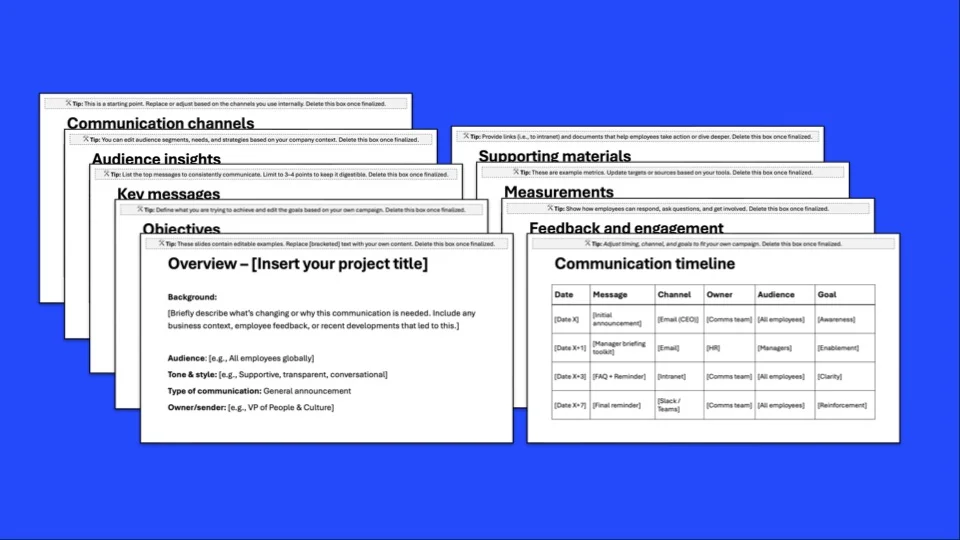With so many internal communication platforms available, how do you pick the right one?
Choosing the wrong internal communication platform can lead to message overload, disengaged employees, and poor collaboration. The right platform ensures that important updates are seen, discussions stay organized, and teams remain aligned.
This guide walks you through how to choose an internal communication platform, compares the best tools, and helps you find the right fit for your business.
What are internal communication platforms?
Internal communication platforms are tools that helps teams collaborate, share updates, and streamline workflows. Unlike email, these platforms offer real-time messaging, document sharing, video conferencing, and feedback loops — all in one place.
Who needs it? HR teams, communications professionals, leadership, managers, and employees — anyone who needs to stay informed and aligned.
Step-by-step guide to choosing the right internal communication platform
1. Identify your communication needs
Do you need real-time communication (e.g., Slack, Teams) or asynchronous updates (e.g., Loom, Twist)?
Does your company require enterprise-grade security?
Will employees access it from an office, remotely, or on mobile?
2. Match the platform to your team’s work style
Slack works well for fast-moving teams that need real-time chat.
Microsoft Teams is great for enterprises using Microsoft 365.
Google Workspace is best for companies that rely on Google Docs, Meet, and Gmail.
Staffbase or Workvivo are excellent for employee engagement and frontline workers.
3. Test before committing
Run a pilot program with a small group before rolling it out company-wide. Gather employee feedback on usability and adoption
Best internal communication platforms in 2025
Large enterprises | Microsoft Teams
+ Seamless integration with Microsoft 365.
— Can feel complex for smaller teams.
Fast-paced teams | Slack
+ Quick, informal communication and integrations.
— Can create message overload if not structured.
Employee engagement-first | Staffbase / Workvivo
+ Personalized internal content and mobile accessibility.
— More suited for larger companies.

Video-heavy collaboration | Zoom
+ Strong video meeting capabilities, widely adopted.
— Lacks built-in asynchronous messaging tools.
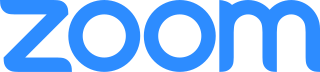
Comparison table: pricing, business size & use cases
| Platform | Best for | Business size | Pricing model | Key features |
|---|---|---|---|---|
| Microsoft Teams | Large enterprises using Microsoft 365 | Medium-Large | Included in Microsoft 365 plans | Video calls, chat, file sharing |
| Slack | Startups & fast-paced teams | Small-Medium | Free and pain tiers | Channels, integrations, automation |
| Google Workspace | Google-reliant businesses | Small-Large | Per-user subscription | Gmail, Google Chat, Docs, Meet |
| Staffbase / Workvivo | Employee engagement & frontline workers | Large | Custom pricing | Internal newsletters, content hubs |
| Zoom | Video-heavy collaboration | Small-Large | Free & paid tiers | HD meetings, webinars, chat |
Case studies: real companies that got it right (and wrong)
Success story | Fortune 100 companies transformed internal communication with Slack 💡
Challenge: Many large enterprises, including IBM, T-Mobile, and Target, struggled with email overload and inefficient internal communication.
Approach: These companies adopted Slack as their central communication platform, implementing structured channels for different teams, integrating automation, and using Slack Connect for external collaboration.
Outcome: By replacing long email threads with Slack channels, these companies streamlined communication, reduced internal email volume by over 50%, and improved decision-making speed.

Failure story | The pitfalls of rushed Microsoft Teams implementation
Challenge: A global corporation rolled out Microsoft Teams company-wide without proper training, expecting employees to adapt immediately.
Approach: Teams were introduced to the platform without a structured onboarding program, leading to confusion, redundant message threads, and a lack of engagement with the tool.
Outcome: Employees resorted to previous communication methods (e.g., WhatsApp and email), resulting in fragmented messaging, reduced collaboration, and wasted IT investment. This case highlights the importance of phased adoption and employee training.

Common mistakes when choosing an internal communications platform
| ✘ Overcomplicating the toolset – Using Teams, Slack, and WhatsApp all at once leads to confusion. Choose a primary tool. |
| ✘ Ignoring employee feedback – Platforms must be user-friendly, or they won’t be adopted. |
| ✘ Failing to train employees – A well-chosen platform is useless if no one knows how to use it. |
Final thoughts
The best internal communication platform depends on your team’s size, workflow, and existing tools. Test before committing, get employee feedback, and choose a tool that enhances—not complicates—your communication strategy.
Next step? Once you’ve chosen a platform, the challenge is getting employees engaged. Read our guide on how internal communications drive employee engagement.↗