Most internal announcements fail — not because people don’t care, but because the message doesn’t land. If you’ve ever struggled to get your message across, you’re not alone. That’s exactly why I created this free internal announcement template — to help you communicate clearly, confidently, and without overthinking every word.
You don’t need a perfectly written email or a flashy video. You need structure, clarity, and a message that’s easy to understand and act on.
So, check out our free internal announcement template — a focused, nine-slide PowerPoint deck that takes you from context and audience to channels, timeline, and measurement — everything you need to deliver a clear and effective message.
Why internal announcements flop (and how to fix them)
👎 We’ve all seen it:
- Announcements that bury the lead
- Walls of background info before the actual news
- Updates written in a way that makes sense to the sender, not the audience
If the message doesn’t feel relevant or clear, people tune out — even if the update is important.
✅ A good internal announcement answers:
- What’s changing?
- Why now?
- What does this mean for me?
- What should I do, if anything?
And most importantly — it gets to the point.
If you’re looking to go deeper on this mindset, I break it down in my guide to audience-centric communication. ↗
What’s inside the free template
This editable PowerPoint deck includes:
- An overview slide for context, audience, tone, and sender
- Clear objectives (business + communication)
- A structured layout for key messages
- Audience insights to help tailor your message
- Suggested communication channels and a rollout timeline
- A plan for collecting feedback and measuring success
- Space for supporting materials like FAQs and toolkits

Each slide includes example copy and grey helper tips, so you can easily personalize the content. It’s designed to be used, adapted, and repeated whenever you need to make a company-wide announcement.
Built for busy teams and real-world updates
You don’t need a full campaign every time something changes.
This is for the moments in between — the “hey, we need to share this by end of day” type updates.
Already using tools like Slack, Teams, or Workplace? This deck adapts easily. If you’re exploring platforms, this article on internal comms tools breaks down your options. ↗
💡Tips to make your message land
- Pair it with a short verbal message (especially for big updates)
- Include a short ‘Too long; Didn’t read’ summary at the top of your email to highlight the key message for readers who don’t open the attachment
- Adapt tone and length depending on your audience (leaders may want more context; teams often want just the key takeaway)
- Use these AI prompts to polish your message.
More free templates coming soon
This is just the first one.
Next up: A kickoff template for launching new projects…A structure for change communications… A repeatable format for team updates.

Want early access?
Start simple. Communicate clearly.
Internal comms doesn’t need to be complicated. This template gives you a head start — and a structure that actually works.
Try it, tweak it, and see how much easier announcements can be.







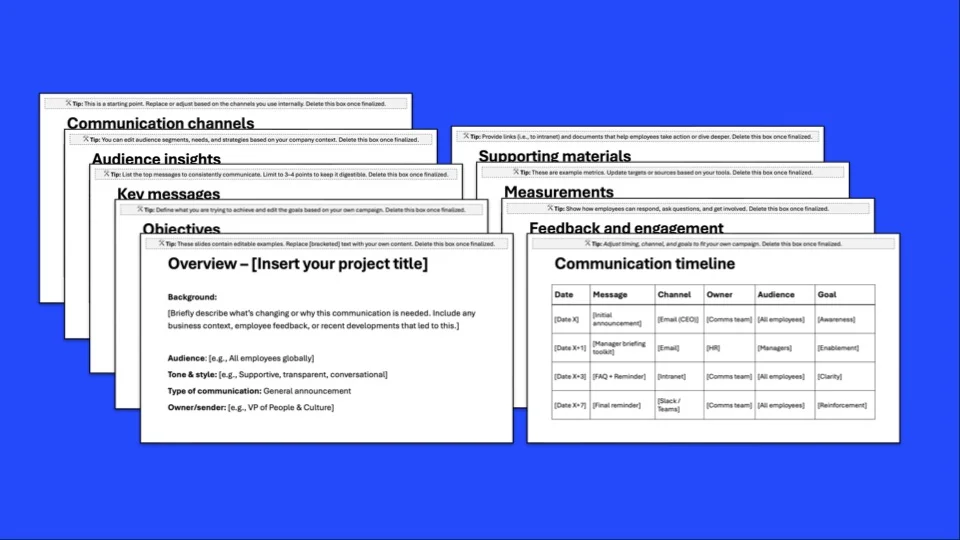
Leave a Reply