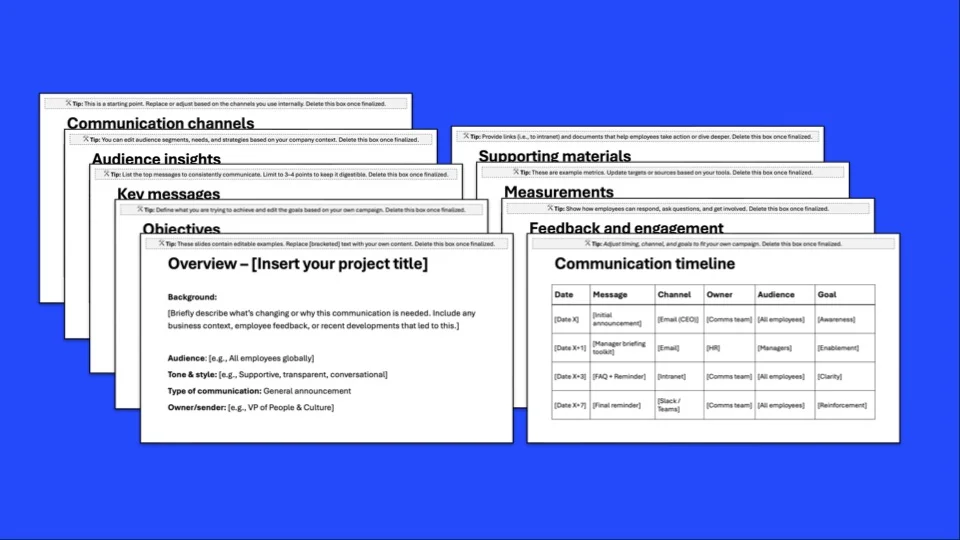Internal communication professionals are increasingly leveraging AI to streamline messaging and enhance employee engagement. In fact, nearly half of business leaders are already using AI to help craft internal communications. Yet many guides on AI prompts focus on marketing content, leaving a gap when it comes to internal messaging needs — so here it is, your beginner-friendly guide to AI prompts for internal communications.
What you’ll learn?
- How to craft AI prompts that generate clear, on-tone messages aligned with your company culture.
- Ready-to-use AI prompts for key internal communication scenarios (announcements, leadership updates, crisis comms, DEI, onboarding, and more).
- Best practices for using AI tools like ChatGPT, Grammarly, Microsoft Copilot, and Jasper in internal communications.
- How to refine AI-generated drafts to ensure clarity, authenticity, and alignment with corporate values.
- When to rely on AI vs. human-written content—and how to strike the right balance.
- A quick-reference prompt table, step-by-step refinement example, and before-and-after AI draft comparison.
How to prompt AI effectively for internal communications
A great AI output starts with a great prompt. When you’re crafting prompts for internal communications, it’s crucial to guide the AI clearly on what you need – from tone and style to context about your organization. The goal is to have the AI’s response sound like it was written by a competent communications professional who understands your company culture.
Here are some best practices for writing effective prompts:
1. State your goal and audience
Be explicit about what the message is and who it’s for.
For example, “Draft an email to all employees announcing [event/policy]…” sets a clear purpose. Knowing the purpose of the message and what you want to accomplish is step one.
Also specify the audience (e.g. all staff, managers, a specific department) so the AI can tailor the language appropriately.
2. Specify the desired tone and style
If you need a friendly announcement or a formal memo, say so in your prompt. Mention any tone or style guidelines (supportive, upbeat, concise, professional, etc.) that reflect your corporate culture.
For instance: “…in a positive, reassuring tone that reflects our collaborative culture.” Ensuring the language and tone fit the target audience is essential.
Remember that tone can greatly change a message’s impact – a message to executives might require more formality than a casual note to a social channel.
3. Provide context and key details
Give the AI enough background to work with. Briefly explain the situation or include relevant facts you want mentioned.
For example, “Our company was recently acquired by XYZ Corp, and employees are anxious about their jobs. Write an announcement that addresses their concerns and emphasizes positive opportunities.”
The more specific context you provide, the better the AI can tailor the output. Don’t expect the AI to read your mind – include pertinent details like dates, names of initiatives, or reasons behind a change. As Microsoft’s own AI prompt experts note, adding as much context and information as possible will yield dramatically better results.
4. Define the format and lenght
If you have a preferred format, include that in the prompt. You might request a bulleted list, a 200-word summary, a Q&A format, or a three-paragraph email.
For example: “Draft a 2-paragraph memo…,” or “Provide 3 bullet points summarizing….” Giving such parameters helps the AI understand the scope and structure.
Microsoft’s Copilot and similar tools can adjust output when you tell them the desired format or word count.
5. Include persona or voice cues (optional)
You can instruct the AI to adopt a certain voice or role.
For instance, “Write the message in the voice of a caring HR manager,” or “Act as our CEO addressing the team…”. Defining a persona can guide the AI to use phrasing and perspective that feel more authentic to that role
This is one of the “five elements of powerful prompts” that Microsoft’s team recommends – along with objective, audience, context, and parameters.
6. Iterate and refine
Don’t hesitate to tweak your prompt and try again if the output isn’t quite right. Prompting AI is an iterative process. You might follow up with additional instructions (e.g. “Now make it shorter” or “Use a warmer tone in the intro”) or adjust your original prompt with more detail based on what was missing.
Even slight changes – specifying the audience more, adding an example, or clarifying the tone – can significantly improve the response.
Think of it as collaborating with the AI: give feedback or new directions to guide it toward the result you want.
By following these prompting guidelines, you help the AI produce responses that are on-point and aligned with your needs. A clear, well-structured prompt minimizes the time you’ll need to spend editing later.
In short: the better the prompt, the better the results.
Ready-to-use AI prompts by category
Different internal communications scenarios call for different messaging. Below are ready-to-use prompt examples organized by category. You can copy, paste, and adapt these prompts in your AI tool of choice. Each prompt is designed to reflect typical situations HR and internal comms teams handle, from company-wide announcements to onboarding messages. (Feel free to fill in specifics like names, dates, and details as needed.)
Company-wide announcements
Company-wide announcements include memos sent to all employees, often to share big news or organizational updates. In these prompts, it’s helpful to strike a balance between informative and reassuring, especially if the news might cause concern. (It’s worth noting that one of the most common uses of AI in internal comms is drafting memos and company-wide announcements)
New policy introduction:
Announce our new [policy update] (e.g., hybrid work, PTO policy) in a way that is easy to understand and relatable. Explain why the change is happening and highlight benefits for employees. Use bullet points to clarify key details and include a link to FAQs.Merger or acquisition:
Our company has been acquired by [Acquiring Company]. Draft a transparent, reassuring company-wide announcement that explains what this means for employees. Address key concerns like job security and workplace changes, and include a quote from leadership emphasizing the benefits (growth opportunities, stability, collaboration).Leadership change:
Write a welcoming message from [New Leader’s Name] introducing themselves to employees. The tone should be warm, approachable, and forward-looking. Include a brief personal anecdote or leadership philosophy, and invite employees to an open Q&A session.Office reopening or workplace changes:
Draft a message about our transition to [hybrid/in-office schedule], addressing common concerns about safety, flexibility, and workspace changes. The tone should be understanding and supportive. Include an FAQ section with clear next steps for employees.Leadership messages
Leadership communications are messages delivered from executives or managers to employees – often ghostwritten by comms professionals. These could be inspirational notes, strategic updates, or personal reflections from leadership. The key is to capture the leader’s voice and connect with employees authentically.
Performance recognition:
Compose an employee appreciation email from [Leader’s Name] acknowledging the hard work of [specific team/individual]. The message should highlight their achievements in a way that feels personal and genuine, linking it to the company’s broader goals.Vision and strategy update:
Write a leadership update from [CEO/COO] explaining our new business strategy. Ensure the message connects company priorities to employees’ day-to-day roles, using simple, motivating language. End with a call for feedback or an open-door policy.Response to industry change:
Draft a message from [Leader’s Name] addressing [recent market trend or competitor news]. The tone should be confident and reassuring, explaining how our company is responding strategically. Include a forward-looking perspective and encourage teams to stay focused.Employee appreciation:
Create a short, heartfelt thank-you message from [Leader’s Name] recognizing employees’ contributions to [project, milestone, successful quarter]. Use an informal, appreciative tone and acknowledge specific efforts that made a difference.”Crisis communication
Crisis communications are urgent messages addressing unexpected events or emergencies (e.g. a natural disaster, security incident, PR crisis). In these prompts, clarity, speed, and a calm tone are paramount. AI can help draft quick outlines, but always have a human carefully review crisis messages.
Operational disruption:
Write a factual, reassuring update about [system downtime, supply chain issue]. Clearly explain the cause, what’s being done to resolve it, and how employees should proceed. Keep the tone professional and solution-focused.Data breach or security alert:
Compose an internal security alert about [data breach or phishing attempt]. Clearly outline what happened, what employees need to do immediately, and where to report concerns. Use a serious but reassuring tone.PR or social media crisis:
Draft a company-wide message addressing [PR crisis, external controversy]. Ensure employees understand our official stance, how to respond to external inquiries, and where to find approved messaging. The tone should be composed and fact-based.Weather or safety emergency:
Announce urgent safety measures due to [severe weather, office closure]. Provide clear instructions for remote work, emergency contacts, and any anticipated follow-up updates.Employee engagement messages
Employee engagement communications aim to boost morale, build community, or encourage participation in company initiatives. These can be fun and upbeat. When prompting AI for engagement content, emphasize positivity and inclusion.
Event invitation:
Draft a friendly, upbeat invitation for our upcoming [event name] on [date]. Emphasize why employees should join (‘This is your chance to ask leadership directly about [hot topic]!’). Keep it concise, include a clear RSVP link, and add a reminder about refreshments or a fun element.Employee recognition & spotlights:
Write an internal newsletter feature recognizing [employee/team] for their outstanding work on [project]. Start with an engaging intro (‘Ever wondered who’s behind [big milestone]?’), include a short Q&A with them, and end with a call-to-action inviting peers to congratulate them on [Slack/Intranet].Wellness & culture Initiatives:
Announce our new [well-being initiative] (e.g., mental health resources, fitness challenge). Use a conversational, encouraging tone to show how employees can easily participate. Example: ‘Stressed? We’ve got your back—join our new [initiative name] starting [date] and recharge with [activity].'Internal competitions:
Promote our upcoming [friendly competition]—whether it’s a steps challenge, innovation contest, or trivia battle. Create excitement with an engaging hook (‘Think you can outwalk your manager?’), outline the rules clearly, and highlight what’s at stake (prizes, bragging rights, recognition).HR policy updates
HR policy update communications explain new or changed policies to employees – for example, changes in benefits, workplace procedures, or compliance requirements. The challenge is to clearly convey the details while maintaining an approachable tone (policies can be dry, so tone helps).
Benefits changes:
Announce the upcoming [benefits update] (e.g., enhanced parental leave, tuition reimbursement). Clearly explain what’s new (‘Starting [date], you’ll now receive [benefit]’), use a warm and supportive tone, and include a direct HR contact for questions.Time off and leave policies:
Communicate updates to our [vacation, PTO, or sick leave] policy. Acknowledge common employee concerns (‘We heard your feedback!’), explain the rationale for the change, and include a bulleted section clarifying what’s different.Compliance and ethics training:
Draft a reminder about upcoming [compliance training, mandatory course]. Keep it short, to the point, and add a friendly nudge: ‘It only takes [#] minutes, and it helps us all maintain our strong ethical culture. Log in here: [link].’Hybrid/
remote work adjustments:
Announce refinements to our [remote/hybrid work policy], reinforcing flexibility while addressing key changes. Include an FAQ section addressing ‘What does this mean for me?’ and a positive closing: ‘We’re committed to supporting both in-office and remote collaboration—let’s make this model work for everyone!’Change management communications
Change management messages deal with organizational changes such as restructures, new systems or processes, or cultural initiatives. These communications should explain the change, why it’s happening, and how it affects employees – ideally getting buy-in by addressing “what’s in it for me.” Example prompts:
New system or software rollout:
Announce our transition to [new software/tool], highlighting why we’re making the change (‘More automation, less admin work for you!’). Include a ‘How This Affects You’ section, a training schedule, and a support contact.Org restructure:
Draft a clear, supportive message about our upcoming [team restructure, departmental shift]. Acknowledge uncertainty, explain the reasoning behind the change, and reassure employees about continuity in roles and responsibilities.Process optimization or efficiency changes:
Communicate our shift to a [new approval workflow, automated process]. Focus on how this benefits employees (‘Less back-and-forth, faster results!’) and provide a simple before-and-after example to illustrate the impact.New leadership approach or culture shift:
Introduce our company-wide focus on [agile work, innovation, feedback culture]. Use a compelling example (‘Last year, [team] tested this approach and saw a 20% improvement in [metric]’), and invite employees to share ideas on how they’d like to see this implemented.DEI (Diversity, Equity & Inclusion) messaging
DEI communications reinforce the company’s commitment to diversity and inclusion, announce related events or initiatives, and ensure all voices feel heard. These messages must be culturally sensitive, positive, and align with company values. AI can draft these, but be sure to review for appropriate language. Prompts could be:
DEI training & education:
Announce our new DEI learning series on [topic]. Make it engaging by posing a thought-provoking question: ‘Ever wondered how unconscious bias affects hiring?’ Encourage participation by sharing a quick success story from a past participant.Cultural and heritage celebrations:
Promote an upcoming [heritage month, cultural awareness event] by connecting it to employee experiences. Include a quote from a colleague about what this celebration means to them and encourage employees to share their own stories.Inclusive hiring/career growth:
Introduce a new mentorship program focused on supporting [underrepresented group] in career growth. Include a testimonial from a mentor/mentee and a call-to-action: ‘Interested? Here’s how to get involved.Equity and accessibility initiatives:
Announce our latest steps to improve workplace accessibility. Share a real change (‘We’ve updated meeting rooms to include [accessibility feature]’), and invite employees to give feedback on future improvements.Onboarding and training content
Onboarding communications welcome new employees and help them get up to speed, while training content announcements keep staff informed about learning opportunities. The tone should be friendly, welcoming, and clear.
New hire welcome:
Draft a warm welcome message for new hires joining on [date]. Start with enthusiasm (‘We’re so excited to have you!’), introduce key team members, and highlight ‘Your first week at a glance’ with simple bullet points.Training invite:
Promote an upcoming [training session] in an engaging way. Emphasize real-world benefits (‘Want to level up your [skill]? Join us on [date]’), include a direct registration link, and add a fun fact (‘85% of past participants said this helped them in their roles!’).Mentorship and coaching:
Introduce our new mentorship program and explain why it’s valuable. Include a mini case study (‘[Employee] started as a mentee last year and is now leading [project]’), and encourage sign-ups by framing it as a career accelerator.Career development resources:
Announce the relaunch of our [learning hub, career coaching program]. Use an engaging hook (‘Ever wondered what skills will future-proof your career?’), list top available resources, and encourage employees to explore.Summary: AI Prompt examples by category
For quick reference, the table below summarizes sample AI prompts for each of the above categories. You can use this as a cheat sheet when brainstorming prompts for your internal comms needs:
| Communication category | Sample AI prompt |
|---|---|
| Company-wide announcement | Our company is [merging with XYZ Corp]. Draft an announcement to all employees explaining the merger, addressing job security concerns, and highlighting positive opportunities, in a reassuring tone. |
| Leadership message | Write a [year-end message from our CEO] reflecting on this year’s achievements and challenges, thanking employees for their hard work and inspiring them for next year. Keep it sincere and motivating. |
| Crisis communication | Compose an urgent internal email informing staff of [a cybersecurity breach.] Clearly explain what happened, what steps to take (e.g., change passwords), and convey a calm, reassuring tone. |
| Employee engagement | Draft a fun newsletter blurb inviting employees to participate in our upcoming wellness challenge. Use an enthusiastic, inclusive tone and highlight prizes and benefits of joining the challenge. |
| HR policy update | Explain our new remote work policy (2 days in-office required) in an email. Include why we made the change (e.g., team collaboration) and guidance for employees to comply, in a transparent, empathetic tone. |
| Change management | Announce the rollout of a new CRM system to the sales team. Outline the go-live date, the training schedule, and the expected improvements in workflow. Tone should be positive and supportive, acknowledging there will be a learning curve. |
| DEI initiative | Write a message launching our “Inclusive Language” initiative. Explain what inclusive language means, why it matters to our culture, and encourage everyone to use the provided guidelines. Tone: positive and empowering. |
| Onboarding/training | Draft a welcome note to new interns joining our company. Introduce them to the team, share a bit about our culture of mentorship, and express excitement for their contributions. Tone should be warm and encouraging. |
Using the above prompts: Always remember to insert the specific details (names, dates, specifics) relevant to your situation. These templates give the AI a solid framework, but the more you tailor the prompt to your exact context, the more authentic the output will be.
AI-generated vs. human-written content: when to use which
While AI can speed up content creation, there are times when a human touch is irreplaceable. How do you decide when to use an AI-generated draft versus writing or editing something yourself? Here are some guidelines:
Use AI for: routine or data-driven communications, first drafts, and brainstorming assistance. AI excels at quickly generating informative content like policy summaries, meeting recaps, or template-based announcements. It’s also great for overcoming writer’s block – giving you a starting point you can refine. For instance, drafting a basic newsletter article or compiling FAQs from a document are tasks an AI can handle in seconds, saving you time.
Rely on human input for: highly sensitive, emotional, or nuanced communications. Messages about layoffs, disciplinary actions, personal feedback, or serious crises should be crafted (or heavily reviewed) by humans. These situations require emotional intelligence and deep understanding of the specific context and individuals involved – areas where AI might fall short. Also, if a message needs a strong personal voice or creative storytelling (e.g. a CEO’s heartfelt personal anecdote), a human writer is better suited to deliver authenticity.
In many cases, the best approach is combining both: let AI do the heavy lifting on a draft, then have a human refine it. Always review AI-generated text to ensure it aligns with your intent and tone before it goes out. As one internal comms expert put it, AI tools should complement – not replace – human judgment, especially for sensitive and creative communications.
Example: AI draft vs. human-edited Email
To illustrate the difference that human editing can make, here’s a comparison of an AI-generated email draft versus the improved, human-edited version. In this scenario, the email is announcing a change to the remote work policy (now requiring employees to work from the office two days a week).
We use the following prompt:
Draft an email announcing a change to our remote work policy requiring 2 office days a week.AI-Generated draft
Dear Employees,
Effective next month, all employees will be required to work from the office at least two days per week. This decision has been made by management after careful consideration. We understand this is a change from the fully remote schedules some have utilized. The policy change is intended to improve collaboration and productivity. Please adjust your schedules accordingly. More details can be found in the attached FAQ document.
Sincerely,
HR Department
Human-edited revision
Hi everyone,
We want to update you on a change to our remote work policy. Starting next month, all employees will spend at least two days per week in the office. We’re making this change to foster more in-person collaboration and teamwork, which we believe will help us all stay connected and innovative.
We know this is a shift from how some of you have been working, and we’re committed to helping everyone adjust. Your flexibility has been crucial to our success over the past years, and we want to maintain flexibility while also benefiting from face-to-face time.
What’s next? Your manager will work with you to smoothly transition to this new hybrid schedule. We’ve attached an FAQ with more details, and we welcome your questions and feedback.
Thank you for your understanding and cooperation as we make this transition. Our strength is our teamwork – whether remote or in-person – and we’re confident we’ll continue to achieve great things together.
Thank you,
John Doe | Your HR Team
Why the human-edited version works better: The revised email uses a warmer greeting (“Hi everyone” instead of “Dear Employees”) and a more positive subject line. It provides reasoning (“foster more in-person collaboration”) and acknowledges the employees’ perspective (“we know this is a shift… your flexibility has been crucial”). The tone is inclusive and appreciative, which aligns with company values, rather than just directive. It also outlines next steps and invites feedback, making the message more engaging. These are the kinds of human touches – empathy, clarity, encouragement – that an AI might not fully capture on its own. Always review AI drafts for opportunities to add this level of authenticity.
AI tool-specific guidance for internal communications
Different AI tools have strengths that can enhance internal communications. Here’s how to use them efficiently:
- ChatGPT – Best for generating long-form drafts and brainstorming ideas. Use it to create initial versions of emails, announcements, and policy updates, then refine with human input. Prompt it like a colleague: “Draft a welcoming email for our new sustainability initiative, emphasizing employee involvement.”
- Grammarly (and GrammarlyGO) – Ideal for tone adjustments and clarity. Use it to refine AI-generated drafts, ensuring they align with your company’s voice and culture. Example: “Make this leadership message sound warmer and more engaging.”
- Microsoft 365 Copilot – Best for context-aware drafting inside Outlook, Word, and Teams. It can pull from existing documents to create relevant updates. Example: “Summarize our last team meeting with action points and a friendly sign-off.”
- Jasper – Useful for short, high-impact copy. Ideal for catchy email subject lines, intranet updates, and campaign slogans. Example: “Create an engaging one-line teaser for our new mentorship program.”
Each AI tool may require a slight adjustment in how you prompt it (what syntax or keywords work best). It’s worth taking a little time to learn the quirks of the tools you use most.
Best practices for refining AI outputs
Even with a strong prompt, AI-generated content still needs a human touch. Follow these key steps to refine and finalize messages:
- Ensure alignment with company culture: Adjust wording to reflect your organization’s values and communication style.
- Check for clarity and accuracy: Remove redundancy, verify details, and simplify complex phrasing.
- Refine tone and engagement: Make sure the message feels natural—warm when needed, authoritative when necessary.
- Review for inclusivity and ethics: AI may produce unintended biases; always check for respectful and appropriate language.
- Proofread and edit manually: AI speeds up drafting, but human oversight ensures quality and credibility.
By following these steps, AI can enhance internal communications without compromising authenticity.
Final thoughts
AI is transforming internal communications by saving time and streamlining content creation, but human oversight remains essential. Thoughtful prompting and careful refinement ensure messages stay clear, engaging, and aligned with company culture. Used strategically, AI tools can be powerful allies in workplace messaging. Start experimenting with AI-driven communications today—copy, paste, refine, and optimize.
For more ways AI is reshaping workplace collaboration, check out AI-powered teams: the ultimate edge in collaboration for 2025.↗